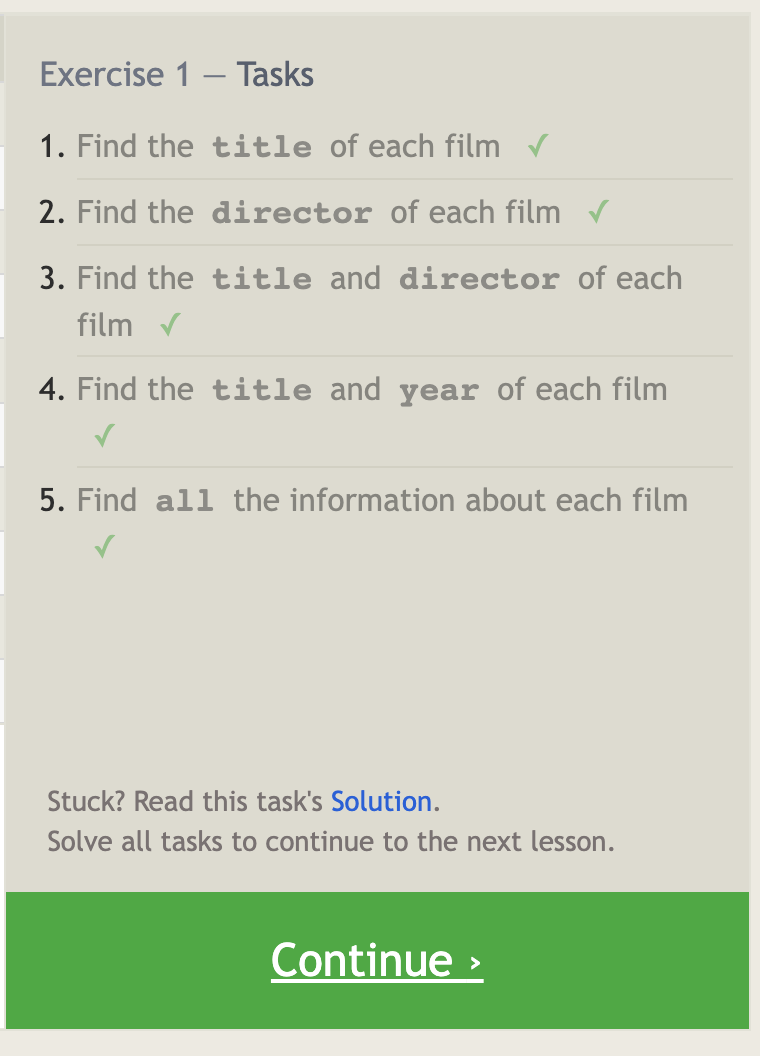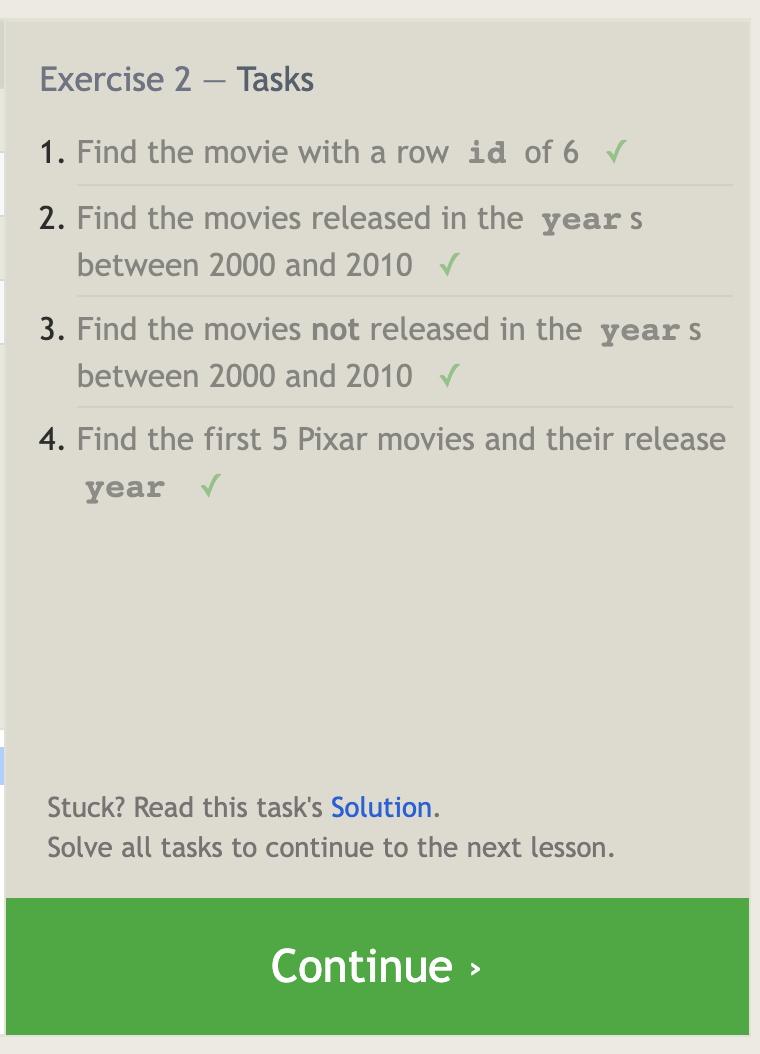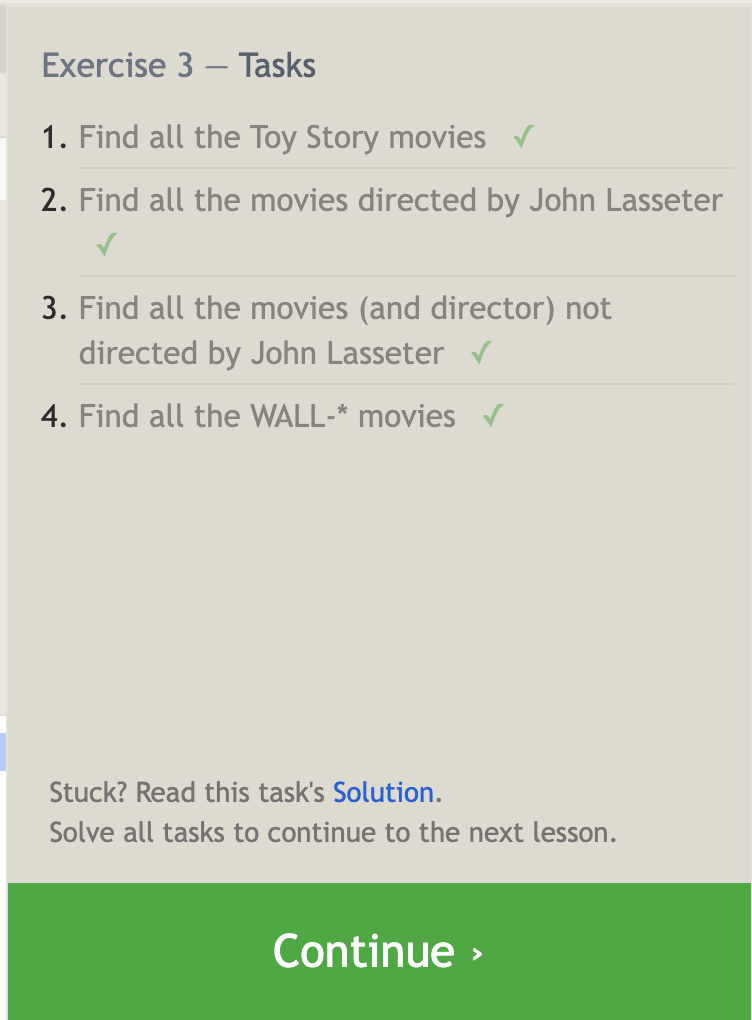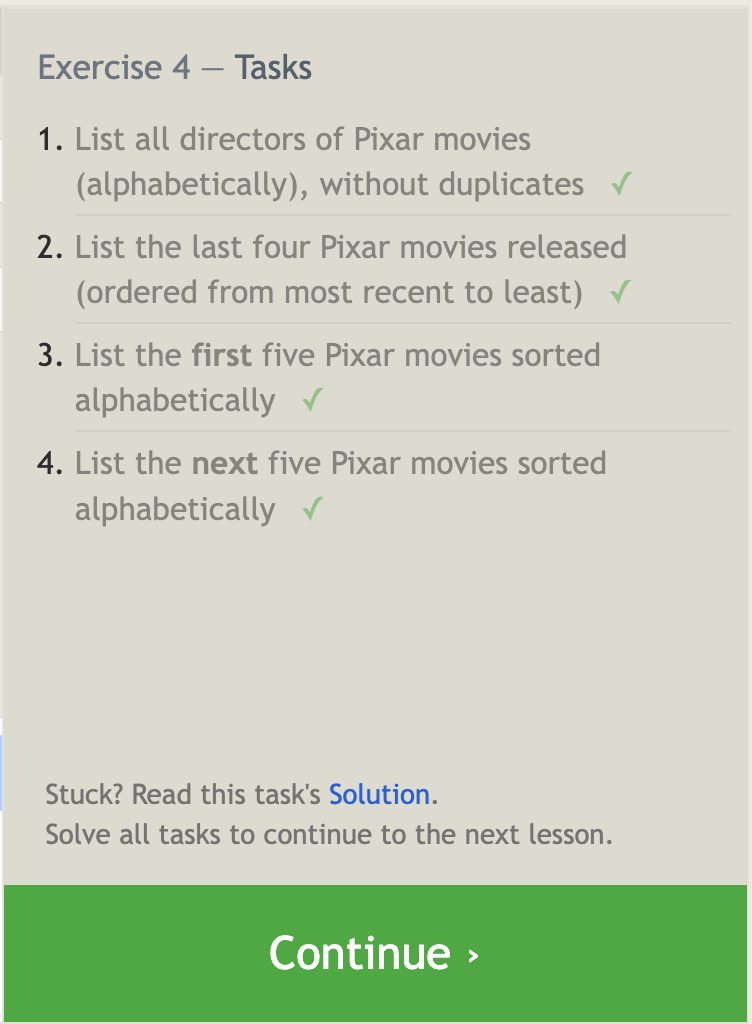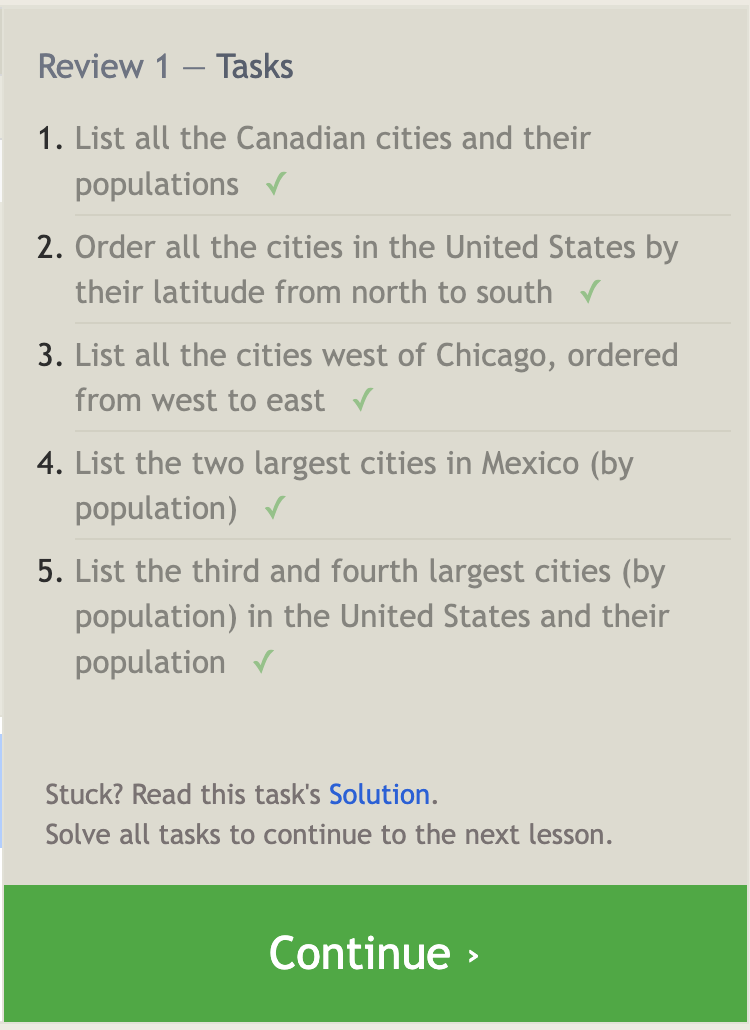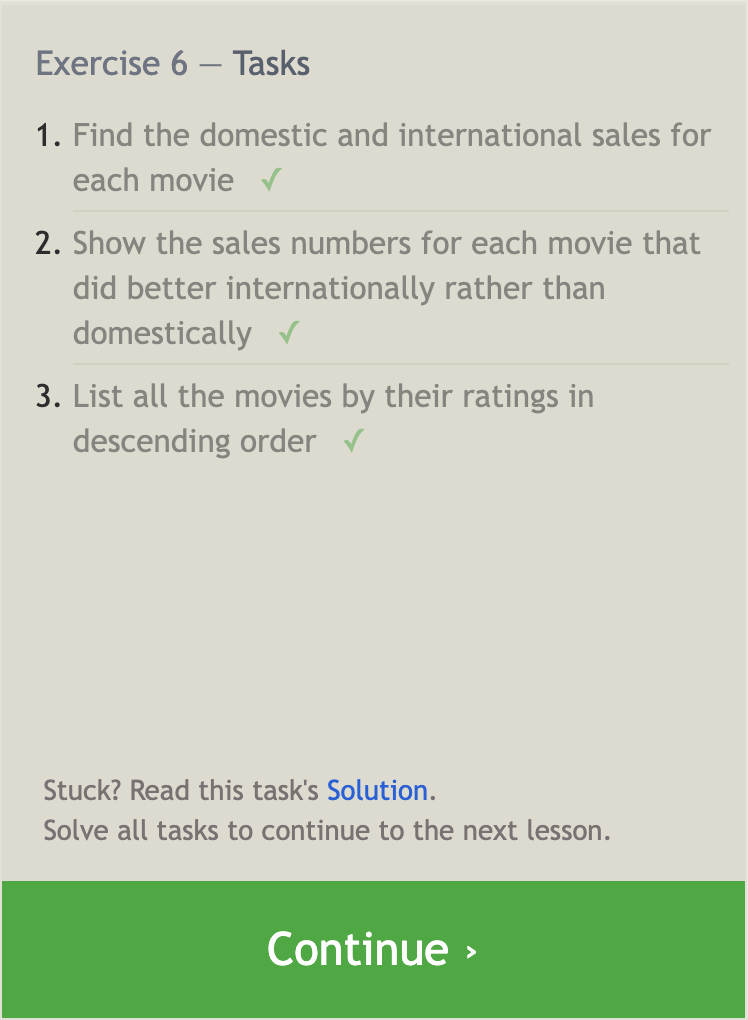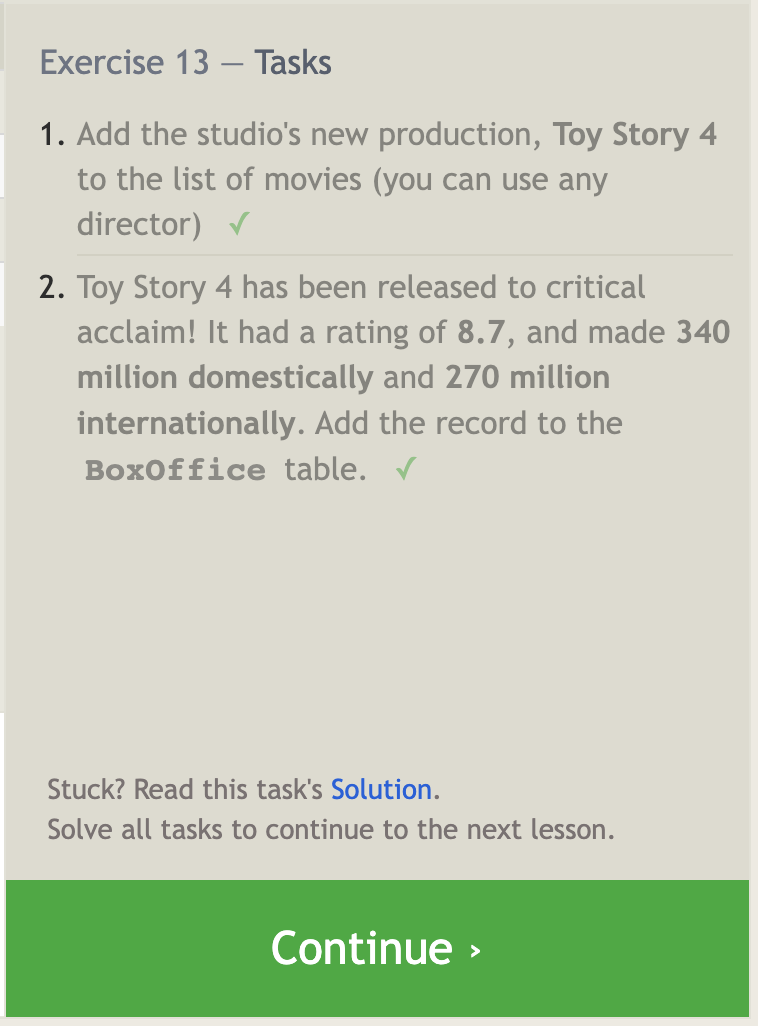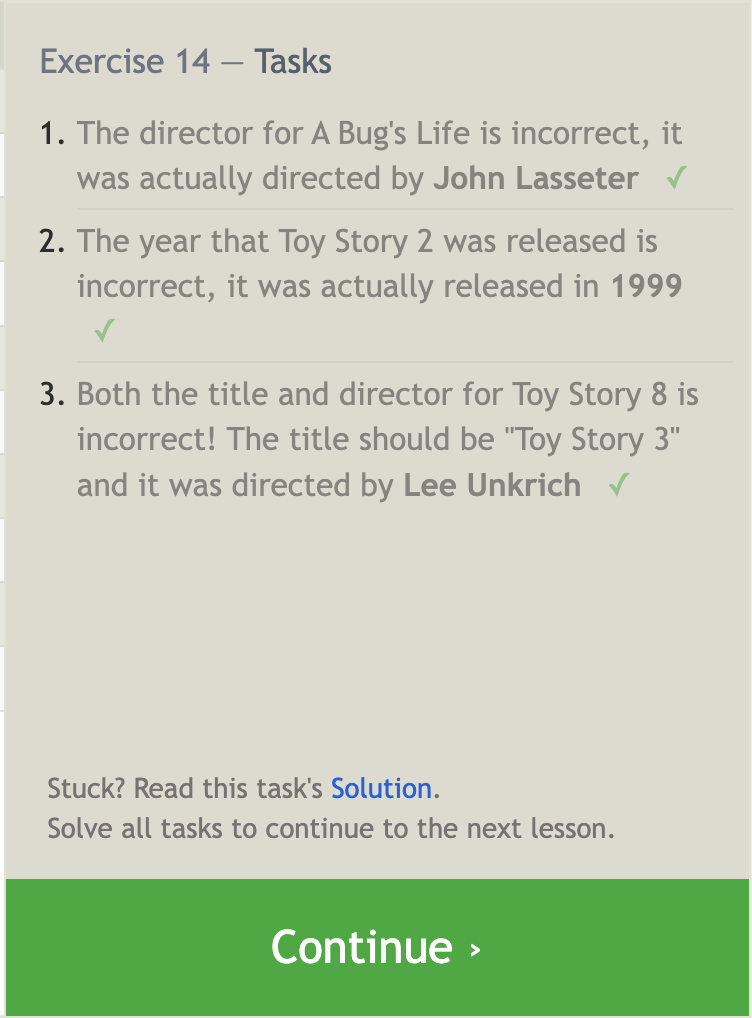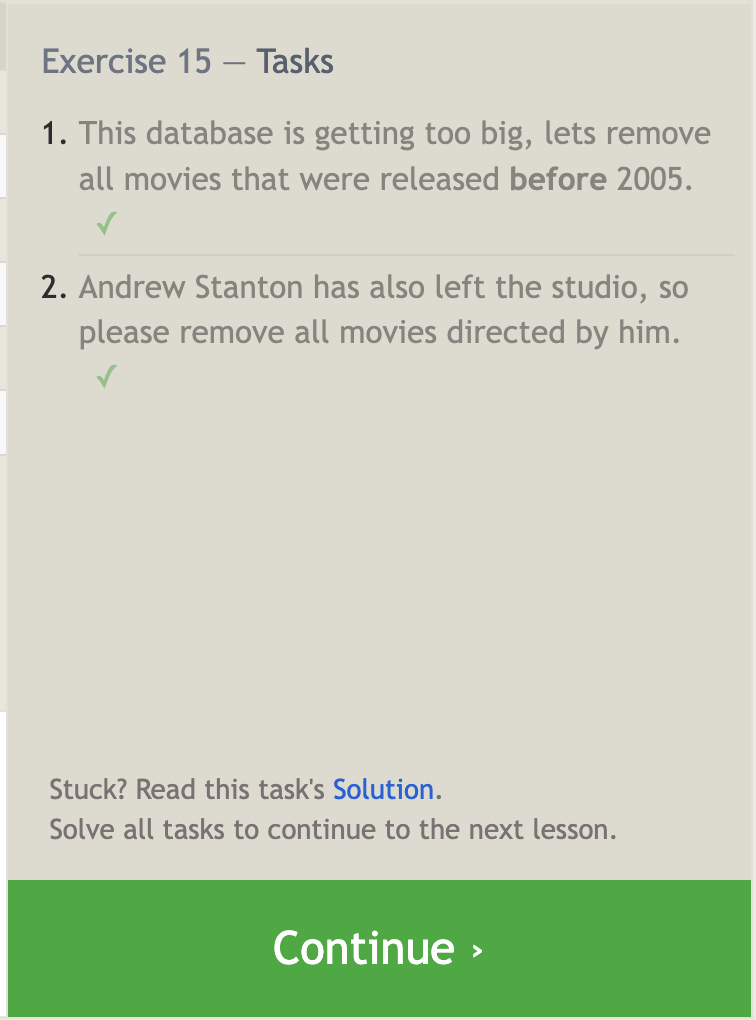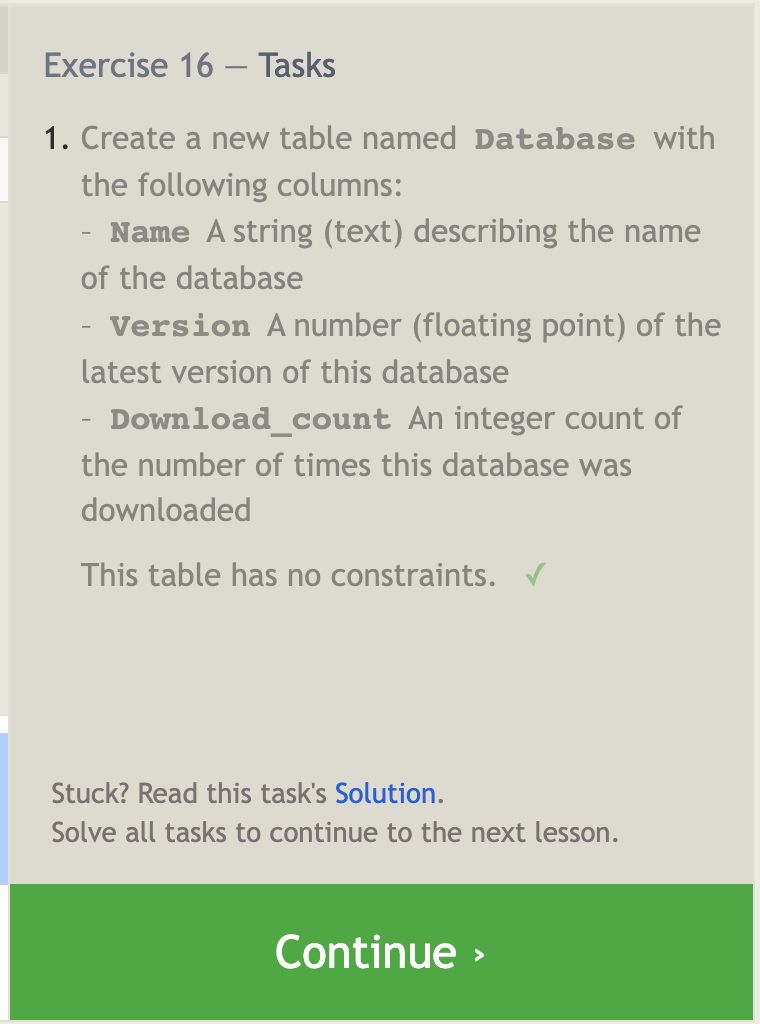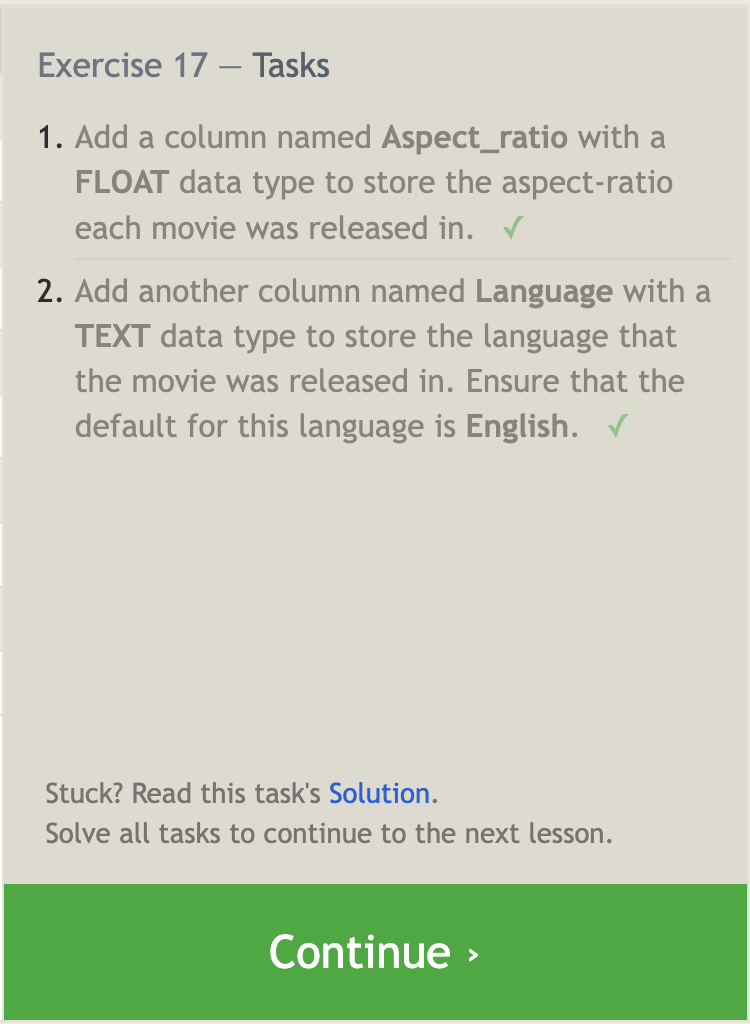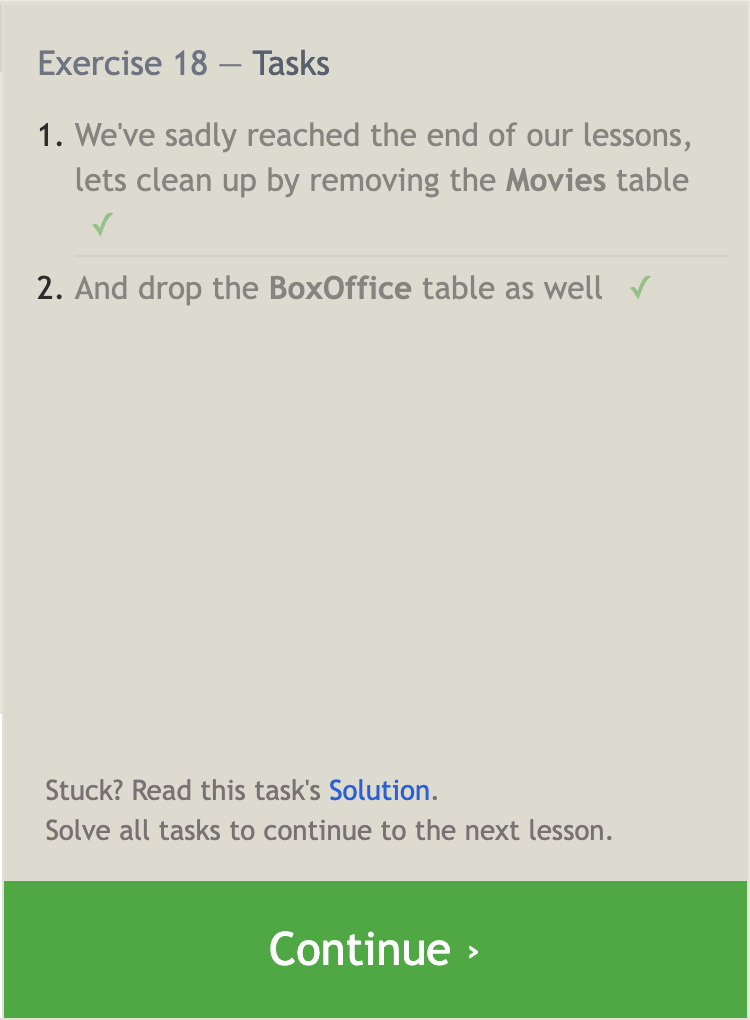reading-notes
Intro to SQL
Download the free e-book, Learn SQL, which is an excellent introduction to SQL and relational databases.
Practice running common SQL commands using the following SQL Bolt tutorials.
- Lessons 1 through 6 - SQL Queries
- Lessons 13 through 18 - Database Management
Summarizing your understanding of relational databases and SQL:
-
What is SQL?
SQL (Structured Query Language) is a programming language used for managing and manipulating relational databases. It provides a standardized way to interact with databases and perform operations like querying, updating, and managing data.
-
How is it used in software development?
SQL is commonly used in software development for tasks such as:
- Retrieving data from databases
- Storing and retrieving data for applications
- Implementing data persistence in applications
- Creating and modifying database schemas
- Enforcing data integrity and constraints
- Generating reports and analyzing data
-
Select queries
Select queries retrieve data from a database table. Example:
SELECT column1, column2 FROM table_name; -
Queries with constraints
Queries with constraints allow you to filter data based on specific conditions. Example:
SELECT column1, column2 FROM table_name WHERE condition; -
Filtering and sorting query results
Filtering and sorting query results enable you to refine and order the retrieved data. Example:
SELECT column1, column2 FROM table_name WHERE condition ORDER BY column1 ASC; -
Simple select queries
Simple select queries retrieve all columns from a table. Example:
SELECT * FROM table_name; -
Multi-table queries with JOINs
Multi-table queries with JOINs combine data from multiple tables using common columns. Example:
SELECT column1, column2 FROM table1 JOIN table2 ON table1.column = table2.column; -
Inserting rows
Inserting rows allows you to add new records to a table. Example:
INSERT INTO table_name (column1, column2) VALUES (value1, value2); -
Updating rows
Updating rows modifies existing records in a table. Example:
UPDATE table_name SET column1 = value1 WHERE condition; -
Deleting rows
Deleting rows removes specific records from a table. Example:
DELETE FROM table_name WHERE condition; -
Creating tables
Creating tables defines a new table in the database. Example:
CREATE TABLE table_name ( column1 datatype, column2 datatype, ... ); -
Altering tables
Altering tables allows you to modify the structure of an existing table. Example:
ALTER TABLE table_name ADD column_name datatype; -
Dropping tables
Dropping tables deletes a table from the database. Example:
DROP TABLE table_name;